Wise PC Engineer offers a good bunch of tools to keep your computer on fit and make it run better.
Decide whether to create a backup, clean Windows registry or defragment it. This will be really useful for the registry and programs will take a shorter time to access it.
If you decide to go further and clean and defragment the disk, you'll gain more performance.
Finally, after having powered up the computer, we'll be able to hide folders, plan shutdowns, etc.
Wise PC Engineer is a full-featured tool to keep your computer running well without having to rack your brains. Everything is just one or two clicks away.





















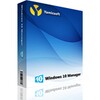







Comments
There are no opinions about Wise PC Engineer yet. Be the first! Comment